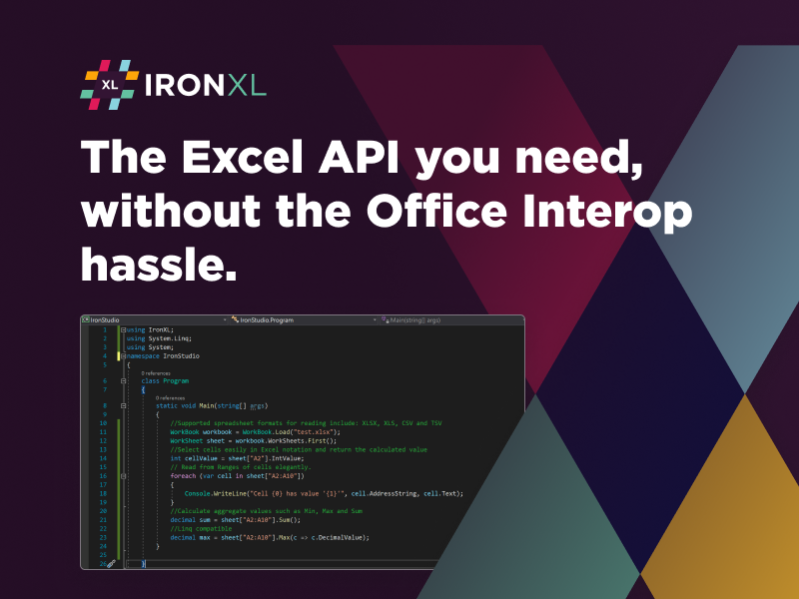C# Create XLSX File 2023.1.14
Free Trial Version
Publisher Description
Your end users have little time to mess with applications and software that doesn't include all the familiar features they desire. That means if you want to make your next project more attractive to investors and consumers, you need to have spreadsheet capabilities. An excellent way to do this is by picking up the latest featured download from the expert developers at IronSoftware called C# Create XLSX File. This saves you time and money from having to deal with Microsoft Excel or Excel Interop.
The new C# Create XLSX enhancement allows your end users to create, edit, read, format, and manipulate spreadsheets, all without having to go outside your project's native environment. That is less time swapping applications and more time inside your brand features so you can hook in more leads. All this easy-to-use integration allows for the familiar cell styles, number formats, editing, and other elements your end users grew up learning in school and business.
You don't have to spend a dime upfront. The new C# Create XLSX File is 100% free to use while you are still working through project development. That makes it way less stressful when you are in a high-intensity startup or new venture, as you are not wasting precious financial resources until you are ready for full deployment. That is when you'll need to pick up a license from https://www.nuget.org/packages/IronXL.Excel .
C# Create XLSX File also generates readable exports and fully supports .NET 5/6, Core, Standard, Framework, and Azure. It allows you to import various file formats so your end users don't have to switch applications. That also improves interoffice and team member communication for cross-regional and international workforces using different formats of critical business information.
You can read more about this project's many features and capabilities at https://ironsoftware.com/csharp/excel/docs/questions/create-xlsx-file-c-sharp/.
About C# Create XLSX File
C# Create XLSX File is a free trial software published in the C/C++/C# list of programs, part of Development.
This C/C++/C# program is available in English, Afrikaans, Albanian, Amharic, Arabic, Armenian, Assamese, Azerbaijani, Basque, Bengali, Breton, Bulgarian, Burmese, Byelorussian, Cambodian, Catalan, Chinese, ChineseSimplified, ChineseTraditional, Corsican, Croatian, Czech, Danish, Dutch, Esperanto, Estonian, Faeroese, Finnish, French, Frisian, Gaelic, Galician, Georgian, German, Greek, Gujarati, Hebrew, Hindi, Hungarian, Icelandic, Indonesian, Irish, Italian, Japanese, Javanese, Kannada, Kazakh, Kirghiz, Korean, Kurdish, Laothian, Latin, Latvian, Lithuanian, Macedonian, Malay, Malayalam, Maltese, Maori, Marathi, Mongolian, Nepali, Norwegian, Occitan, Oriya, Other, Pashto, Persian, Polish, Portuguese, Punjabi, Quechua, Romanian, Russian, Sanskrit, Serbian, Sindhi, Singhalese, Slovak, Slovenian, Spanish, Sudanese, Swahili, Swedish, Tagalog, Tajik, Tamil, Tatar, Telugu, Thai, Tibetan, Tigrinya, Tonga, Turkish, Ukrainian, Urdu, Uzbek, Vietnamese, Welsh, Yiddish, Yoruba. It was last updated on 23 April, 2024. C# Create XLSX File is compatible with the following operating systems: Windows.
The company that develops C# Create XLSX File is CSharp Create XLSX Tech Group. The latest version released by its developer is 2023.1.14.
The download we have available for C# Create XLSX File has a file size of 19.92 MB. Just click the green Download button above to start the downloading process. The program is listed on our website since 2023-01-31 and was downloaded 8 times. We have already checked if the download link is safe, however for your own protection we recommend that you scan the downloaded software with your antivirus. Your antivirus may detect the C# Create XLSX File as malware if the download link is broken.
How to install C# Create XLSX File on your Windows device:
- Click on the Download button on our website. This will start the download from the website of the developer.
- Once the C# Create XLSX File is downloaded click on it to start the setup process (assuming you are on a desktop computer).
- When the installation is finished you should be able to see and run the program.